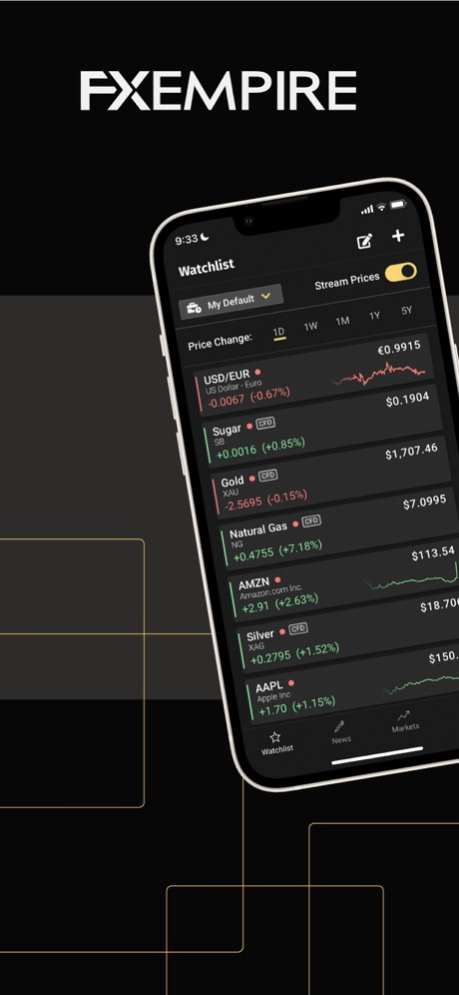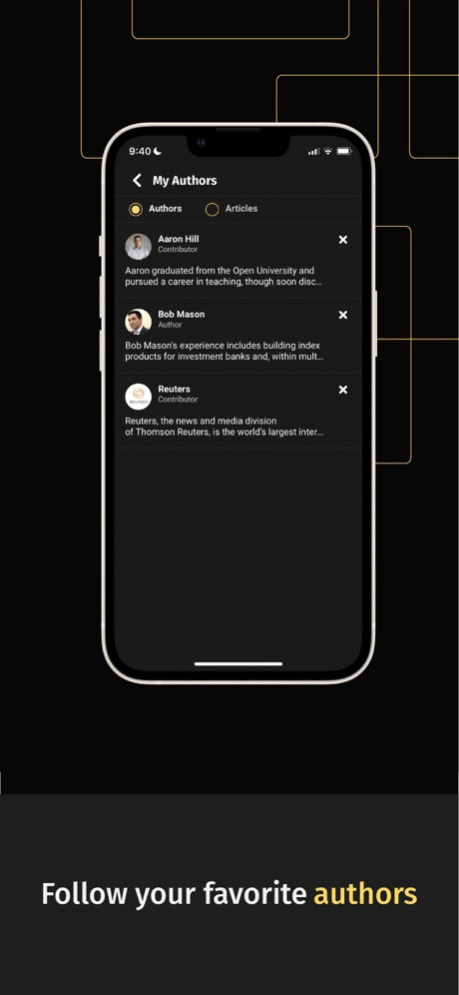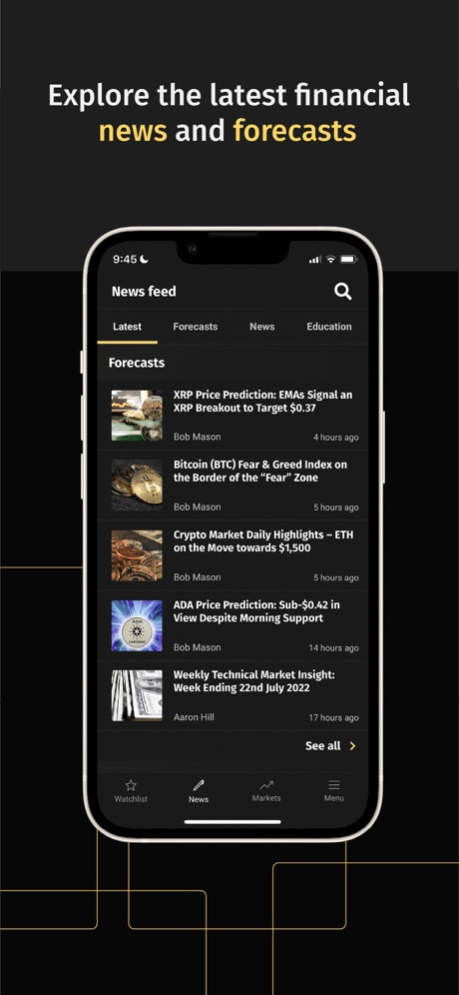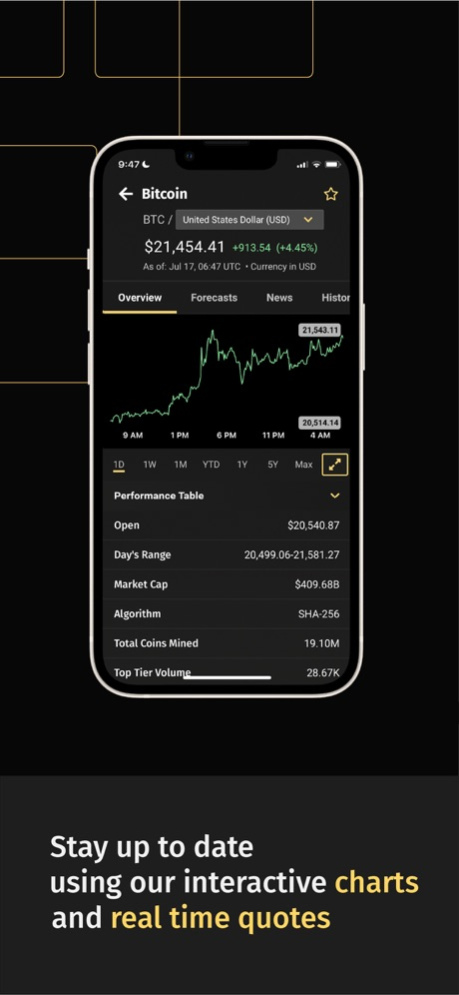FX Empire 3.0.5
Continue to app
Free Version
Publisher Description
With news from your favorite authors, daily market forecasts from our expert analysts as well as a comprehensive rates section where you can easily see what is happening in the global markets.
Features:
- Market News and Analysis
Real-time and up to date coverage of the most liquid and followed instruments in the market
No matter if it is commodities, forex, indices, crypto, or stocks you want to trade, our analysts have you covered. Financial professionals with proven track records will provide their unique take and analysis on the instruments that interest you most.
Market news that put the issues of politics, macroeconomics, and monetary policy in context so you could make the most informed decisions.
Educational articles that provide the extra depth on issues you always wanted to know a little more about.
See the latest articles of each category in the main news hub.
Use the quick filter function to find the most relevant forecasts or use the full filter functionality to find the forecasts most relevant for you.
- Markets
Explore our markets hub for a glance at the market or a deep dive at a specific instrument with our advanced charts.
Currencies - Over 1,100 currency pairs streaming real-time prices.
Commodities - The most followed instruments: Gold, Oil, Gas, and many more in real-time.
Crypto - Over 4,500 crypto coins in real-time with complete data about each coin.
Indices - The major global indices, S&P and CBOE Europe indices.
Stocks - Explore American and European stocks across tens of exchanges.
ETFs - Over 5,000 Exchange-traded funds from across 13 global exchanges with real-time pricing
Get a glance at the market’s biggest players in specially built hubs, or dive deeper into technical details in a convenient and practical overview of an asset.
View and compare financial assets data using first-class advanced charts.
- Watchlist
Select the instruments from the market that you want to keep track of and add them to the Watchlist to be updated.
- User area
Customize your App according to your interests
Follow the authors you enjoy most, and be the first one to read their articles.
Find all our writer’s information and background.
The new personal settings screen allows you to edit your information.
You can choose which news you would like to receive from the newsletter.
- Brokers hub
- Broker review pages
Over 200 variables have been analyzed to help you choose your broker wisely.
- Earning calendar
See who is reporting right now
Explore the calendar to learn more about upcoming financial results Learn more about all the key factors a trader should consider before choosing a CFD broker to work with.
- Multilanguage's support
You can choose your preferred language from the settings: English, Spanish and Italian are available.
Sep 8, 2023
Version 3.0.5
Thank you for using the FXEmpire app! This update includes:
* General bug fixes to improve performance and user experience.
* Please continue to send us feedback. We’re always looking to improve our app.
About FX Empire
FX Empire is a free app for iOS published in the Accounting & Finance list of apps, part of Business.
The company that develops FX Empire is Empire Media. The latest version released by its developer is 3.0.5.
To install FX Empire on your iOS device, just click the green Continue To App button above to start the installation process. The app is listed on our website since 2023-09-08 and was downloaded 1 times. We have already checked if the download link is safe, however for your own protection we recommend that you scan the downloaded app with your antivirus. Your antivirus may detect the FX Empire as malware if the download link is broken.
How to install FX Empire on your iOS device:
- Click on the Continue To App button on our website. This will redirect you to the App Store.
- Once the FX Empire is shown in the iTunes listing of your iOS device, you can start its download and installation. Tap on the GET button to the right of the app to start downloading it.
- If you are not logged-in the iOS appstore app, you'll be prompted for your your Apple ID and/or password.
- After FX Empire is downloaded, you'll see an INSTALL button to the right. Tap on it to start the actual installation of the iOS app.
- Once installation is finished you can tap on the OPEN button to start it. Its icon will also be added to your device home screen.